After much anticipation, Foundry VTT Version 10 (v10) is getting a stable release this week. This new version brings features that makes setup easier, gameplay more immersive, gives new resources to developers, and makes the program more approachable for everyone.
For those that want a real deep dive into every change and bug fix for this update, you can see the full release notes. For those that want just the highlights, then look no further than this article.
WARNING:
While this is categorized as a stable release, there is always a possibility of unexpected bugs or compatibility issues. As with any time you update the core software, be sure to perform a complete backup of your user data to minimize any risk of data loss.
You can check out the handy Module Compatibility Checker to see which of the modules you use are ready for v10!
Module Compatibility Checker
Created 26 Jul 2022
Updated 09 Feb 2023
Authors Arcanist, Michael Leahy
New Feature Spotlight
The largest feature of Journal v2 is the new User Interface (UI), which allows for multiple organized, searchable pages. So instead of having one long continuous Journal entry or trying to organize all your Journals in a complex folder structure, you can now have one Journal that acts almost like a book with multiple pages, page types, and navigation options.
On the left-hand side of the Journal, there is now a new collapsible navigation pane with a clickable and searchable table of contents. This table of contents lists all the different Pages within a Journal Entry and also has a list with header depths, showing Heading and Subheadings under each page as well. At the top of this panel, you can find an ‘Add Page’ button as well as a bar to search for specific words within the whole Journal. At the bottom, there are ‘Previous’ and ‘Next’ buttons if you want to feel like you are flipping through the pages of the ancient tome you just found.
Having multiple pages makes it far easier for GMs to organize Journal entries and make it easier for players to consume specific content. What’s more, you can granularly control the permissions of each Journal page so you can have hidden pages, ensuring certain pages are for a specific player or GM eyes only.
Other Journals v2 Features
- The text editor has been updated to ProseMirror with markdown support
- GMs can grant ownership of entire Journals or specific pages to individual players, and a small quill icon will show up on the navigation pane to remind the GM that the page is owned by one or more players.
- If certain pages are hidden, an icon is shown in the navigation pane for that page of an eye with a line through it to remind GMs it’s hidden.
- Live collaboration is now available as multiple users can edit a single Journal at the same time without overwriting each other.
- You can create multiple page types: text, image, PDF, markdown, or video.
- You can create a Map Note pin of specific pages, making dungeon note creation a breeze.
- A new icon on the Journal Notes layer allows you to quickly create Map Note pins without needing to create a Journal Entry for it. Great for signs or wall etchings you want your players to be able to read.
- Sections within a Journal Entry can now be linked specifically, allowing users to share a link to a Journal entry or a page or even a heading that will open automatically at the position linked.
- Custom Font is now supported allowing you to upload your own fonts into your data folder and set the Font Family name, weight, and style.
Top New Features
Let’s dive into the other important features that got added in this version.
That Affect GM Preparation
A handful of updates will make the GM’s work to prepare maps and adventures much easier.
- Adventures – This almost made it in the Spotlight for me because I think it’s one of the best and most fleshed-out new features. But I think only GMs will find any excitement in this one, so I left it here. Adventures are a new type of Compendium that let you package up any collection of elements from your game world to export and share with others who can then import all those elements into their own game world. This makes sharing custom-made adventures way easier. Before, the best way to have a carefully selected amount of content packaged together was to export an entire World. However, using a new world doesn’t have the player characters, scenes, music, homebrew, or 75 modules you’ve already installed (everyone has that many right, it’s not just me?). Now you can use these Adventures to add packaged content to your very lived in existing World and smoothly transition your players into new adventures. The packaging even retains things like token and map pin placements (as long as you package the corresponding actors and journals).
- Levels (lite) – I say lite because the dev team has created the framework for the future full implementation of ‘levels’. While the full levels system won’t come around until a future version, the framework itself allows for some really fun interactions. Essentially, the framework creates synthetic z-axis on the game canvas allowing token height to have a visual impact. Tokens at 0 or ground level go under tree and roof tiles, but if their ‘height’ is increased above 10ft or so, they will fly over the trees or run along the rooftops. It also has an impressive impact on tokens using Tremorsense, which can’t see tokens that aren’t actually on the ground.
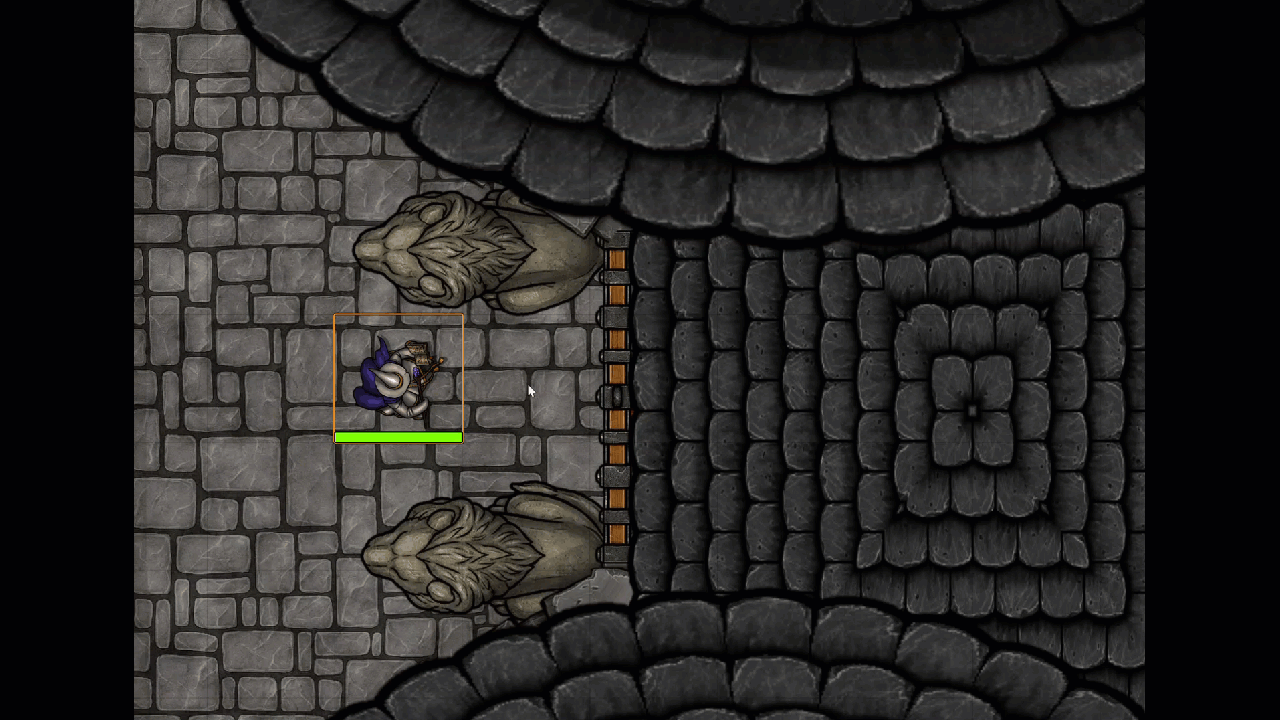
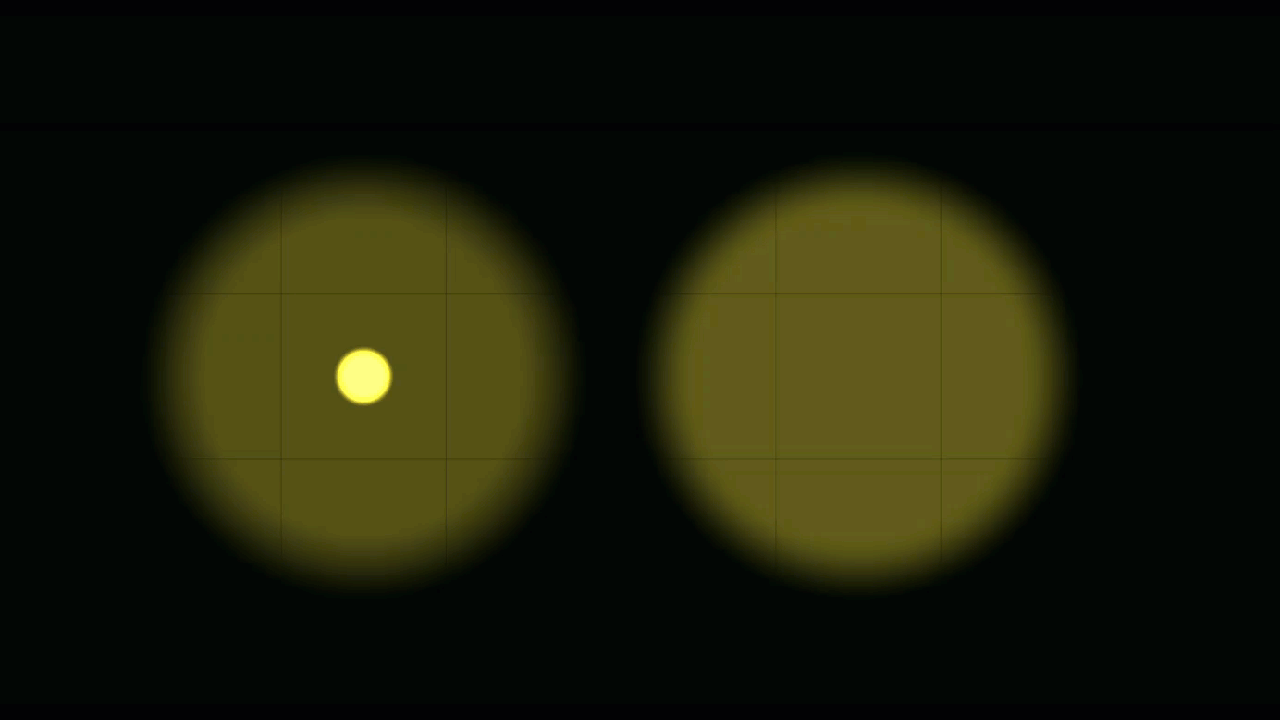
- Lighting
- The “Torch” lighting animation has been improved and overhauled to provide a more realistic appearance of the exposed flame. The previous animation has been renamed to “Flicker”, and uses an improved noise generation algorithm, and its approach to coloration should result in a less “washed out” appearance.
- The “Gradual Illumination” checkbox for Ambient Light and Token light source objects has been replaced with an “Attenuation” slider which allows for fine-grained control over the smoothness of transition between bright/dim/dark lighting regions. An Attenuation value of one produces the most dramatic and most gradual easing, while an Attenuation value of zero produces the most sharply differentiated appearance between lighting levels.
- Other new lighting animation options include Force Grid, Vortex, Smoke Patch, and Starlight.
- Audio/Video – The Audio-Video user interface has been redesigned to be a full-height sidebar panel on the left side of the interface which can be resized. Camera views of connected players are displayed in a grid layout and can be popped out to separate frames, giving a more aesthetically pleasing UI. There’s also nameplates that rotate between player name and character name, border frames colored based on player color, and even more.
Affecting Community Developers
There are so many Major changes, and a lot of the are Breaking Changes so for any developer I highly recommend checking out the Release Notes. However here are the big ones to keep in mind:
- You can create custom Tours for your modules to guide people on how to implement and use your module
- The Canvas changes for levels are something you can access on the back end to create new ways to interact with object height
- Check out the v10 Migration Guide
Affecting those Learning the Program
These features are for any user (player or GM) that is trying to learn Foundry VTT or modules (for the module creators that leverage these features).
- Tours – The Foundry VTT team has created a way for ‘Tours’ to be created that walk a user step-by-step through any aspect of the program to teach them how to use it. The settings now have a ‘Tour Management’ button where you can view and reset any tours you’ve already taken.

- Tooltips – Tooltips have been improved to create a more cohesive experience that supports localization and also allows community developers to help their modules have unified tooltips with the Game System.
That Affect Player Immersion
These features will help the world feel more alive and reactive, as well as help you spend less time arguing with other players about what everyone can and can’t see.
- New Vision Customization – Being a D&D DM that has a party of PCs with Darkvision, this is an extremely welcome addition. When you edit vision on a token now, there are three sub-tabs.
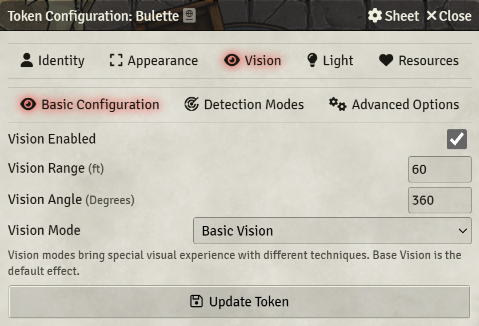
- Pings – If you’ve ever had a hard time pointing out to our GM what part of the wall you are searching for hidden entrances or argued with the other players about which tree the hidden Goblin is hiding under, Pings has you (or the wall or the Goblin) covered! Using your mouse and holding a left click over any area highlights it with a nice animation to alert all others about what you’re looking at.
Holding ALT while doing this will create an “alert” style ping if you need to point out a trap or hazardous terrain. Should any players’ view be too far away, an arrow on the edge of the screen will point towards where the Ping is coming from.
Finally, GMs will have a couple of unique abilities; holding SHIFT while holding a left click to pull the view of all players on the Scene to the location of your ping and clicking the bullseye icon next to a combatant in the Combat Tracker pings that specific combatant.
So what do you think of v10? Are you looking forward to using these new features? What other features are you hoping will come to future versions? Let us know what you think in the comments below!
*Background map created by Andru using Dungeondraft program with Forgotten Adventures assets.




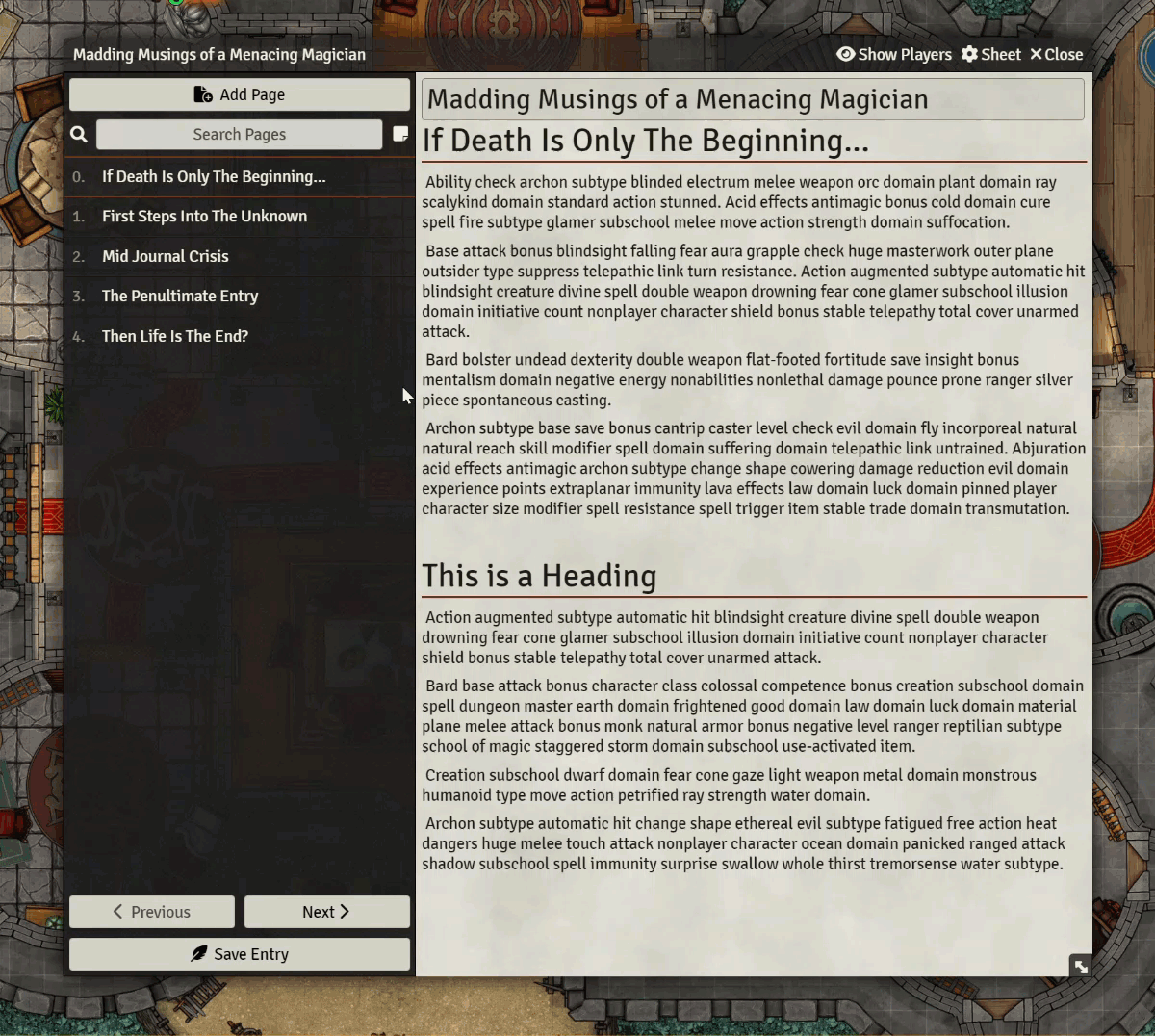

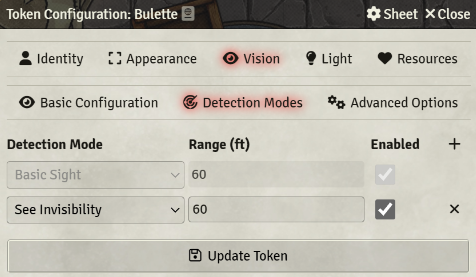
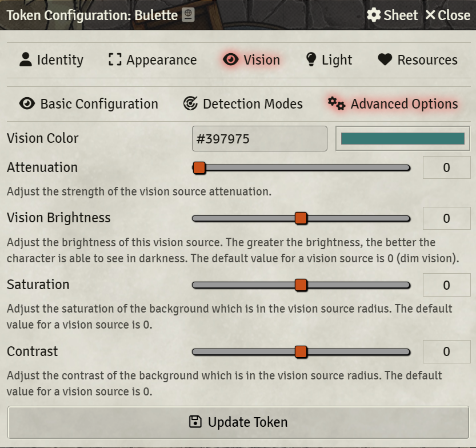
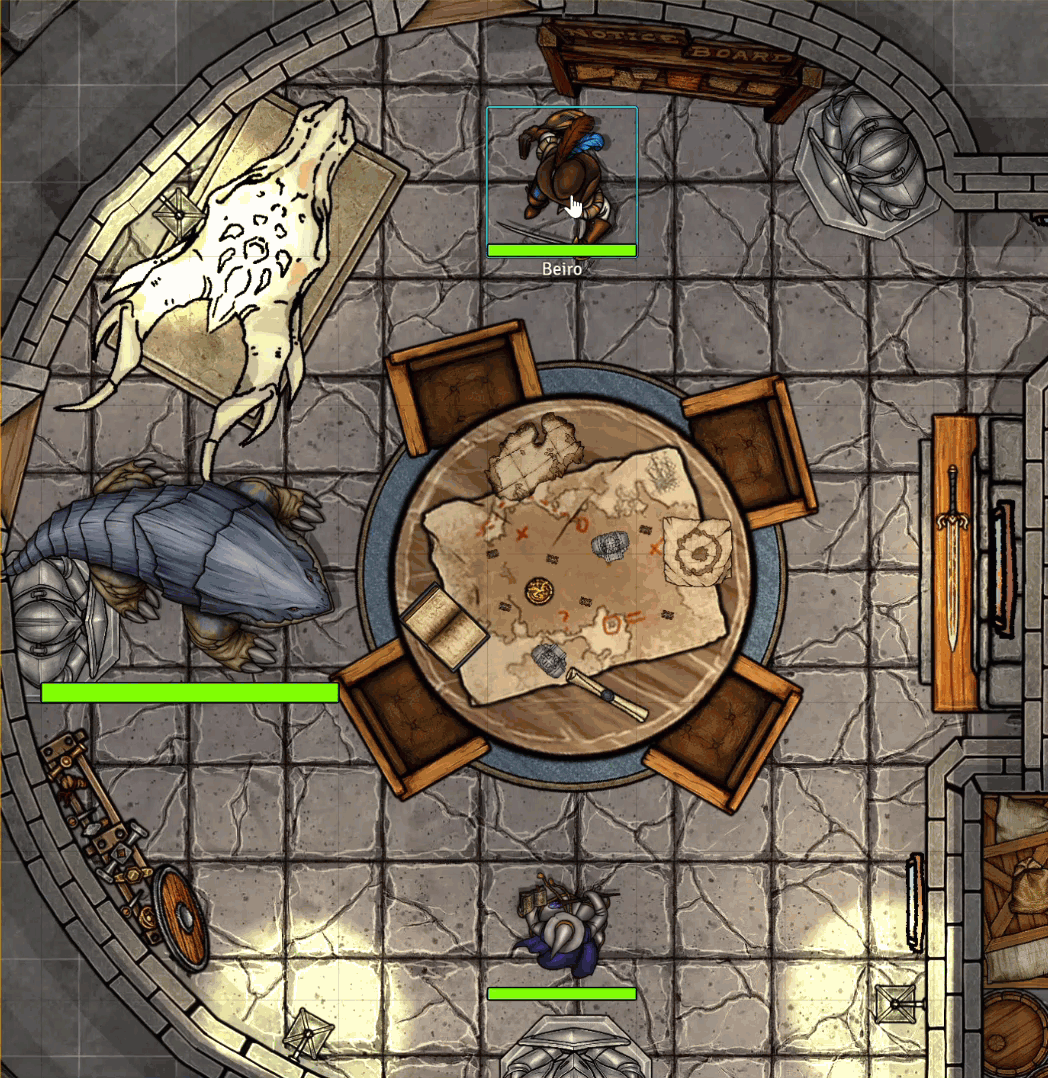
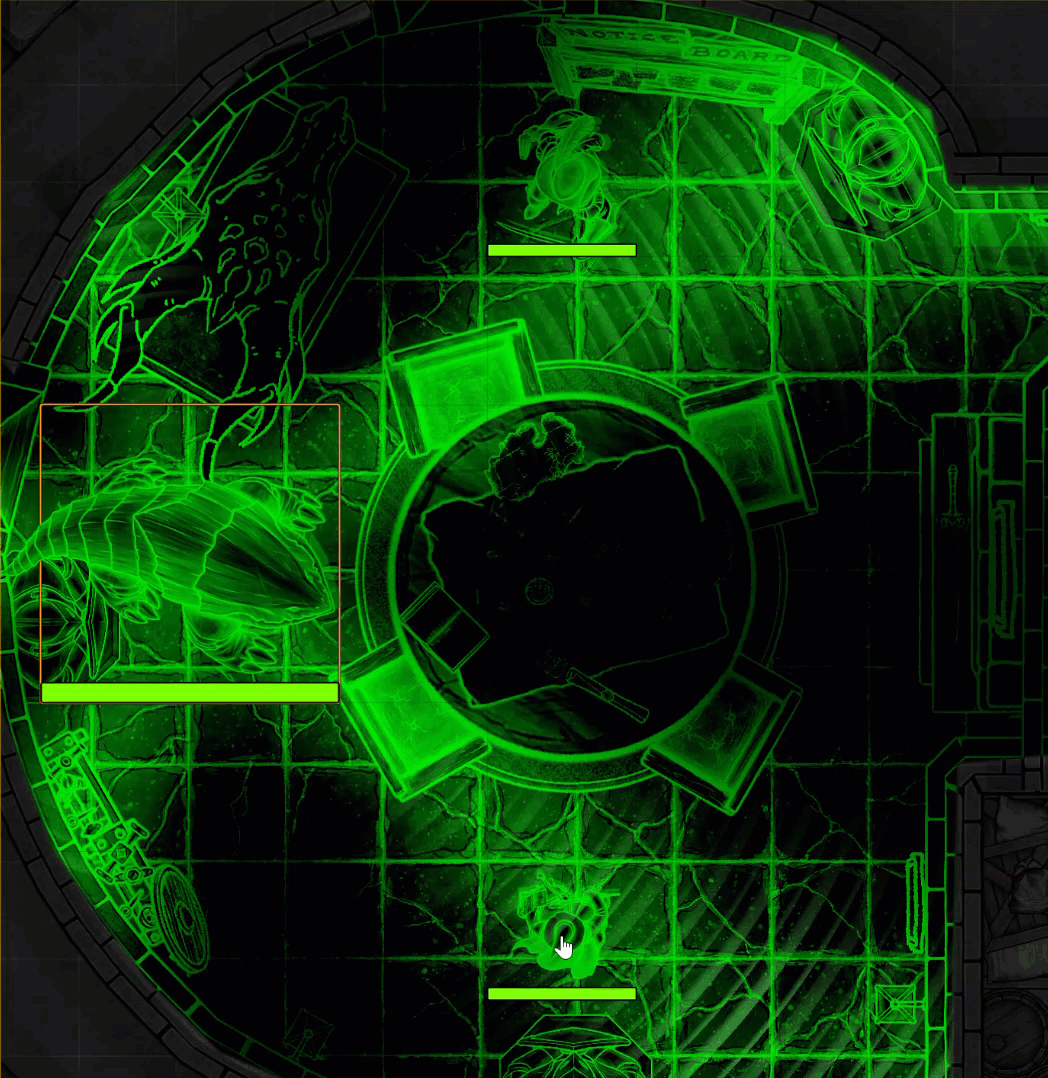
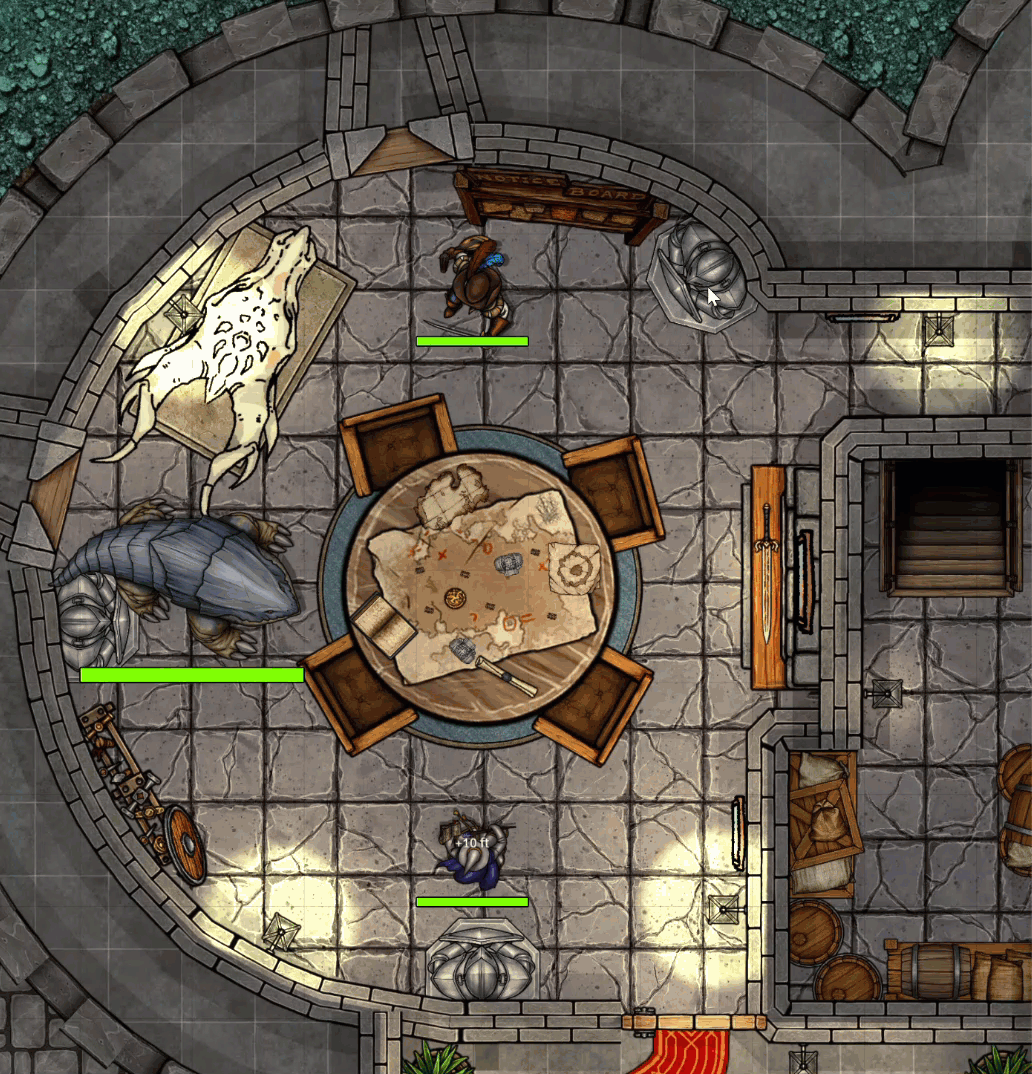
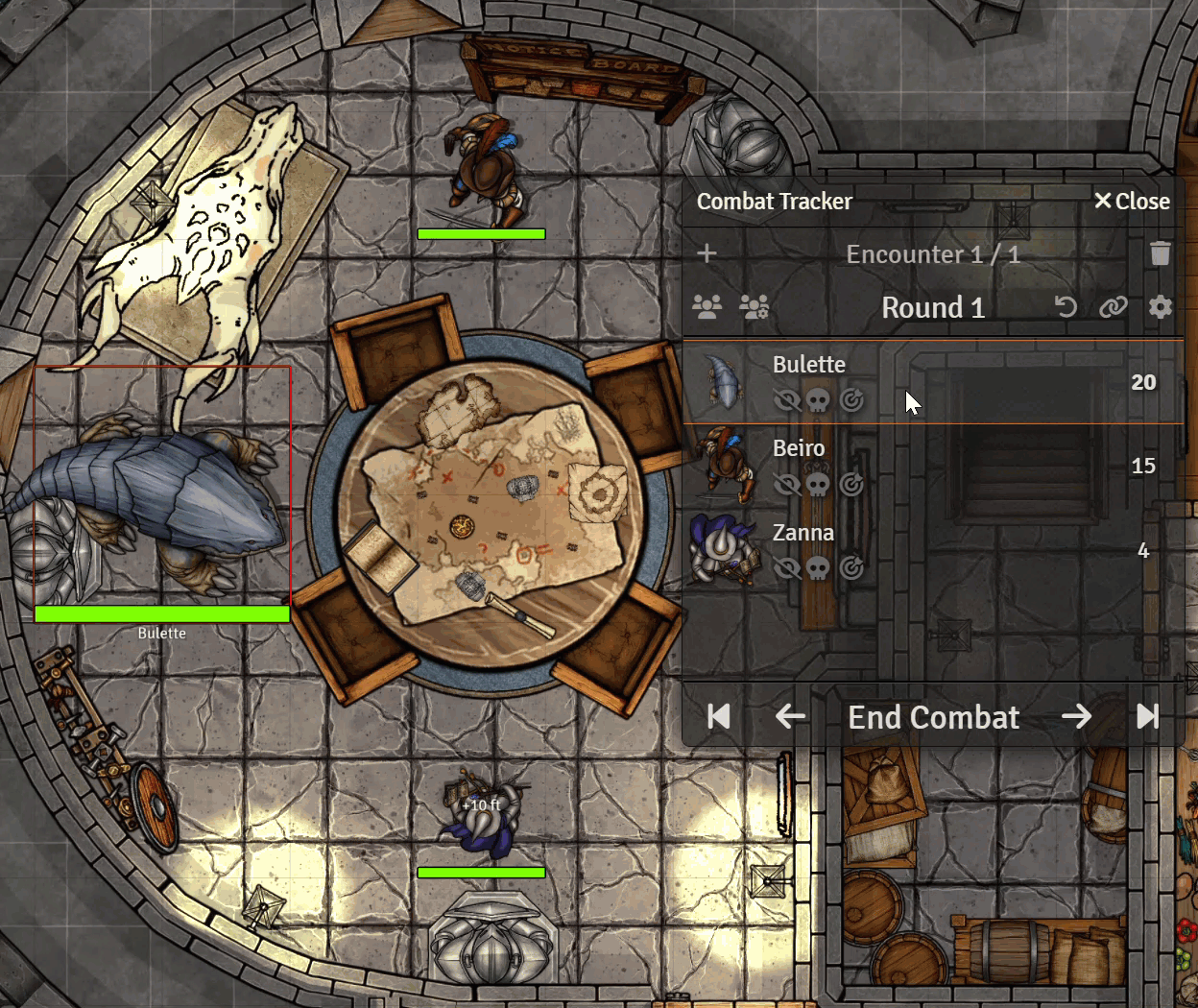






Thanks Andru for the article! I am very excited by the new Tours feature. I feel like Foundry VTT is hard to get into so anything that can help with the first time a player looks at Foundry is super important in my opinion.
Cool! Thanks for the overview. Ping’s and being able to frame the canvas for my players is something I’m using modules for now. Just like vision 🙂 And the adventures seem interesting as well!
And then I haven’t even touched the journals haha! The ability to just place a pin without creating a document is awesome! And something I felt missing a long time 😀
“However, using a new world doesn’t have the player characters, scenes, music, homebrew, or 75 modules you’ve already installed (everyone has that many right, it’s not just me?).”
Is this correct? The Adventure packager packages MODULES too? How does that handle Premium modules?
(And no, its not just you!)
Sorry for the confusion, the Adventure packager does will not package modules. I was merely commenting that installing one of these pre-packaged Adventures allows you to drop it into your own world that you’ve already built up and installed things into.
I appreciate and enjoy the way Foundry leans into being a tool for game masters and a game for players, and a lot of QoL modules are being integrated gracefully, which is amazing!
This also means that a lot of my workarounds are coming a lot closer to my ideal workflow, but, as somebody who can’t spend a lot of time prepping for my sessions, also introduces an (fairly small) overhead to sorting out consistency and exactly how I want to prepare. I understand the way these things make me more efficient as a GM, but despite being presented the functionalities, I sometimes feel left alone to figure out how to best make use of these features.
Every GM does it their own way, but when these features are built with the functionality in mind, I wish there’d be a sort of package showing me how everything is used in a certain scenario, so I could bounce off of that to implement things in my own world, rather than bumbling around with them until I find the way to be using them. So far YouTube has been my buddy, but I wish there was a tips & tricks sort of thing to envelop everything that makes a world in Foundry immersive and efficient, from setting up things for the players (lights, walls, NPCs), to things I can use as a GM (adventures, journal stuff).
Sorry if this comes across as me wanting to be spoon-fed, but I’d really rather take everything from one spot, than have to bounce around the internet for so many things. I’ve gotten over the entry barrier, I think, but I’m having a hard time pushing through to mastering this platform that I love. Maybe something like what I’ve talked about here would make both learning and mastering easier?