Foundry VTT is taking big steps forward towards the 0.8.x series, and if it wasn’t enough with the new up coming features already included, fear not, there’s even more now! This is stated as potentially the last Alpha release of the series, which means we’re getting soon into the latest testing stages before release.
In this article, we’ll be saving you some time if you couldn’t check out the stream (+3 hours plus a bunch of unintentional AFK pauses :D) by presenting you a summary of all the good stuff that is coming soon! We recommend you to also check out the previous articles about the 0.8.0 Alpha and 0.8.1 Alpha releases so you don’t miss a thing, as we will only cover features exclusive to the new 0.8.2 release.
Here we focus on the most important changes, beware, the information listed in this article is in no way exhaustive! Also, the vocabulary used in this article will be purposely kept non-technical and on a high level of understanding.
WARNING!
This is going to be an alpha release. It is not intended to be stable and will most definitely break many features, modules, and worlds. It is intended as a preview for developers to help them update their systems and modules, which are impacted by the breaking changes.
DO NOT UPDATE – wait for a stable release.
Overview
- Overhead Tiles and Layers
If you want to stop with the suspension of disbelief, and want your tokens to stop walking on top of the old tree, well, now you will be able to! Tweak and configure tiles to either appear on top, under or fade away when tokens come near. - Game Quality of Life Enhancements
Small changes all around the application to lower the amount of work needed to get things done. Changes in token configuration so you can set them up by default, journal setup to make it easier to include images, and chat as a floating window, make the whole experience in Foundry better. - Vision and Sight Improvements
Although implicit in many of the changes all around Foundry, further improvements in performance and accuracy are part of 0.8.2 too. This also includes changes in the Padding area. - Worlds, Modules and Systems Management
A lot of work was spent improving the system and module management. Better detection and warnings about compatibility, locking modules and systems to fix them on a certain version or better tools for finding problems with your game are now possible.
Overhead Tiles and Layers
Rooftop Layer
You’ll now be able to add an image (of same size and dimension) as part of the scene, that belongs to the “roof layer” or a higher position, where the tokens will actually stay below, rather than on top. For map builders, this is very interesting since they can now split their map designs in two layers:
- Background: the same as before.
- Foreground: a layer above tokens.
This is fantastic for example for bridges, tree canopies, hanging structures, and so on and so forth.
With a “house” looking Icon, the Rooftop layer can be toggled for the GM to work more conveniently on the scene. This also opens up potential feature functionalities in the future, like having more than one layer or being able to show the roof above fog of war, but for the moment, Foundry will start with the basics.
Overhead Tiles
A new whole feature makes tiles way more powerful. All tiles may now have a custom permanent transparency, but more importantly a vision mode. Individual tiles can be set to:
- Normal mode: Token stands above tile, as always.
- Fade: The tile will fade its transparency when a Token comes into contact with it.
- Roof: The tile will act as a Roof tile, blocking lightning and vision too!
- And likely more modes can come in the future (Radial and Vision modes are mentioned).
With Overhead Tiles, you can add tiles which the tokens can walk and/or see through, like Tree Canopies, or going under a Bridge. Light sources beneath tiles i.e. roofs will be hidden but you are able to see the parts that shine through an open door or window.
The interaction of the tokens with the Overhead Tiles is very accurate, and improves significantly the immersion for those who are pretty-map lovers and dungeon crawlers, now tokens no longer walk above trees and roof.
Game Quality of Life Enhancements
Images in Journal now use a File Picker
Previously to set up an image for a journal entry you had to provide the correct path to it. Now you will be able to do it very conveniently by browsing the Foundry File Picker. The framework for editing entries is called TinyMCE, so you learn a new buzzword.
Default Token Configuration
Another awesome new feature is being able to set defaults for token settings in your world. You can set the vision, whether the token emits a light source or not as well as the visibility. This will significantly improve set up times.
Floating Chat
Frequently requested, the chat can now be turned to a floating window (by right clicking on its icon) just like the combat tracker, compendiums tab or other sidebar applications. It will be very interesting to see how this will work with the PopOut! module and effectively have a dedicated screen just for the canvas and put all UI controls on another monitor.
Video Tiles now have Video Controls
This well received feature allows you to control the animations of tiles. You will be able to play, pause and stop it. This could be used for things like door animations, particular situations where something starts moving and so on.
Hex Grid improvements
They will now better apply snapping of ruling applications, by using exact corner and center spot calculations.
More icons
Foundry’s collection of icons got extended by another 1500 new ones by Rexard now including over 5500 in total. They are mostly focused to skills and spells and have been organized to make it easier to find the ones you are looking for.
Vision and Sight Improvements
Better performance
Always welcome. Based on some improvements in the polygon calculations, better accuracy and performance in vision takes effect. This applies more particularly in distance objects.
Scene Padding Sight
Players will no longer be able to see outside the canvas of the scene map! Beware, if there are no walls, player tokens may still be able to see if they come across it. With proper walls set by the user, one can use the canvas now for a safe spot for storing tokens, tiles or drawings.
Worlds, Modules and Systems Management
Lock Systems and Modules
You are now capable of locking a module or a system, to prevent it from being updated or uninstalled, so you can rest assured that nothing will break in your next game.
Compatibility risks and dependencies
Modules and systems will now show their dependencies when they are activated to give you a better understanding what will be installed and warning messages for compatibility issues have been improved.
Change world settings from in game
It will now be possible to update the World Description and Game Schedule without having to close the game!
Launch in Safe Mode
This option will disable all active modules in a world and disable audio playlists and scenes. A good starting point if you feel like you accidentally messed up your world.
Wrapping up
Phew, what a long list! 0.8.x is becoming bigger and bigger. What do you, lovely readers, think about the direction Foundry is taking with 0.8.x? This being the last ALPHA build on the series means we will soon be entering the BETA stages and maybe, a stable release before next month!





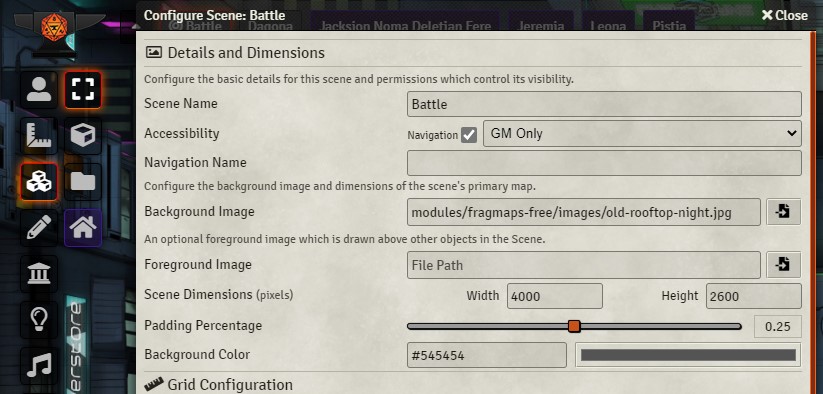
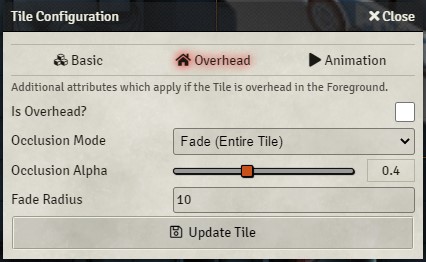








I’m pretty excited about 8.x, Im working on a HB campaing, also waiting the release of this version to full work in maps, OST, landing page, etc.