If you want to contribute your own feature article, feel free to send us a draft by clicking on the button below.
The publishing process
Our editorial team will receive your contribution and will review it. One of our editors will contact you (if you are not already in contact with one), guide you through the process of getting published by helping out and providing suggestions, and making sure your article doesn’t violate any policies. Please keep in mind depending on our current schedule, that your submission will not be published immediately.
Recommendations
Our general recommendations are:
- Do not submit any content that violates our policies and rules see our code of conduct.
- Don’t overload your articles with media (images/videos).
- Everyone has different writing styles but make sure you clearly state the purpose of your article.
- If you have more to say, feel free to split the submission into multiple articles.
- Please be aware that we do not want our articles being used as a self-promotional tool there are other places for that.
Note
We, the Foundry Hub team, will have the right to decline any submission we believe doesn’t fit the page. An admin team member will contact you in case your submission was rejected telling you the reasons why. We are trying to be as fair as possible and open in our communication.
Editor Guide
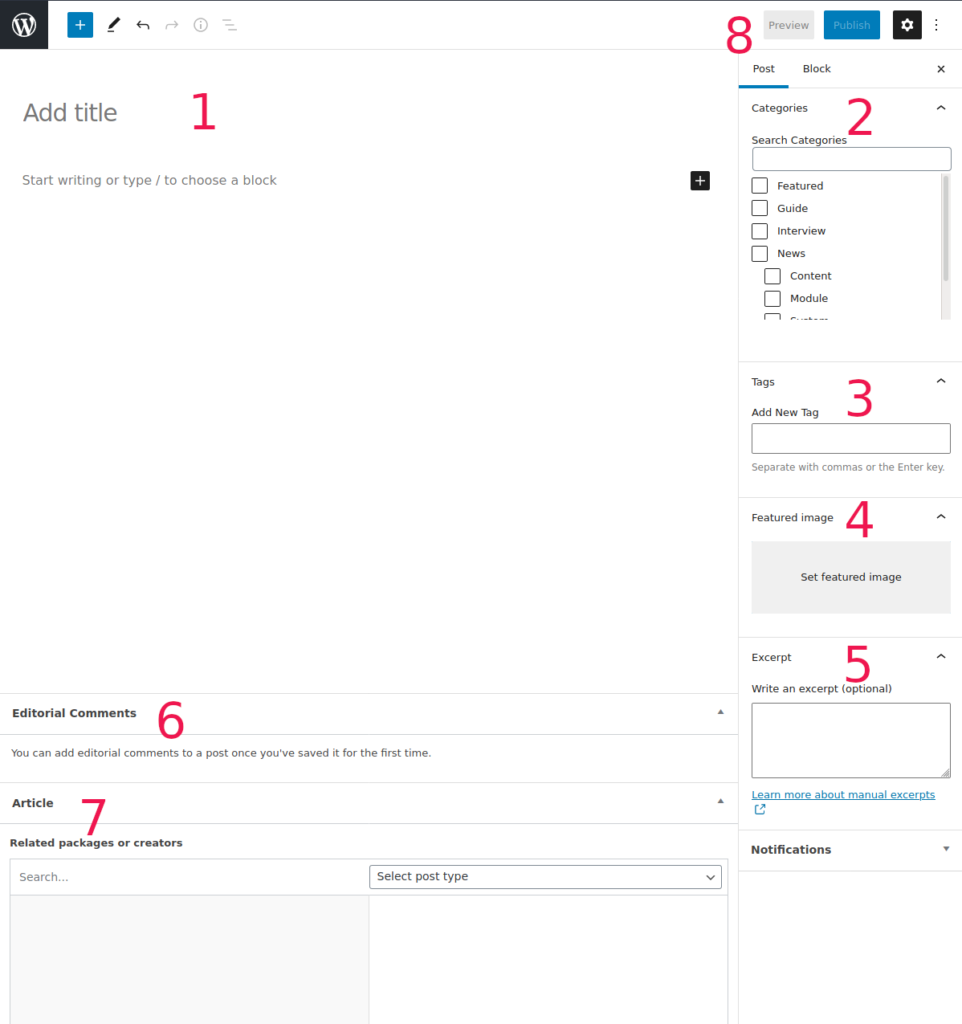
- This is the main editor. Add a title what your article should be called and start writing.
- The editor works in blocks which means every paragraph will be its own entity and you can easily rearrange them later on.
- There are a lot of options to style your text if you click the
+at the top left corner, you will open a list with options – alternatively, you can explore by typing/to open up the command block.
- Make sure to categorize your article in the category you feel it fits the most.
- If the category is not enough to describe your submission you can add tags here.
- Upload a cover image. This image will be displayed in different places to identify the creator. We recommend a 1280×640 sized file.
- If you want to summarize your article you can do it here (max 50 words).
- Editorial Comments are used by our editors to leave suggestions/notes/critics about the article.
- Here you can specify if your article relates to another article, creator or package.
- You can preview how your submission will look like on the page (even how it looks on different devices) by pressing preview. If you are satisfied with you submission hit publish to send it to the editorial team to review.
Once you have submitted an article you will still be able to edit and make adjustments.


