| Latest version | 12.04 |
|---|---|
| Minimum Core | 12 |
| Compatible Core | 12 |
| Last updated | 8 months ago |
| Created | 4 years ago |
| Authors | |
| Languages |
Catalan Deutsch English Español Français Português Svenska polski 日本語 简体中文 |
| Systems | All systems |
| Project source | Project URL |
| Report bugs | Bug tracker URL |
Monk's TokenBar

Player tokens on the current scene are automatically added and removed from this bar. It shows you the current AC and Passive Perception and clicking on the image will center the screen on that token, in case you lose track of where the token is.
Limit Movement
You can limit the players token movement using the buttons on the left side. Free Movement, No Movement, and Combat Movement are availabale as well as right-clicking on a TokenBar token will let you set the movement restrictions specifically for that token.
Saving Throw Dialog
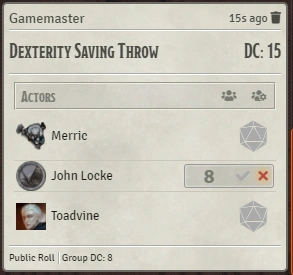
Click the saving throw button to open a dialog that will request a saving throw from each player added to the list. Optionally set a DC to beat and it will automatically calculate which player succeeded.
New to 1.0.21 You can grab a chat message to add to the saving throw message, in case your players have rolled outside of the request.
Contested Roll Dialog

Click the contested roll button to open a dialog that will request a contested roll between two tokens. Once rolled it will calculate and display who won.
Assign XP Dialog
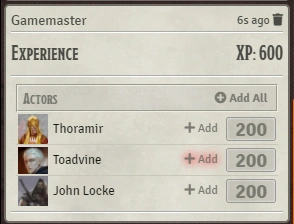
Click the assign XP button to open a dialog that will assign XP to the current players ont he map. Additionally when an encounter is completed it will open a dialog with the XP for the encounter calculated and divided evenly among the players that were involved.
Lootables
New to 1.0.15 added support for converting npc's to lootable if you have the Lootsheet module installed. TokenBar will remove all feats of the character that should not be lootable and will save them so that the character can be reverted back from lootable.




I love how this module gives me everything I need in a compact UI element. It’s so good I really wish this where a default UI element.
Are there any plans to expand this for NPCs alongside PCs? I’m finding it really useful, but it’d be nice to have it for DMPCs or enemies as well.