Welcome one and all, to our very first Quick Tips! entry, generously submitted by corporat, one of the r/FoundryVTT Subreddit Moderators. With this series, we aim to bring you quick and easy ways to improve your games on Foundry in a way that can be applied to any game system you choose, though every now and then we might look at something a little more module or system specific.
Without further ado, I’ll pass you over to the submission from corporat!
A Goblin For Every Mood
This tip comes to me via Unsoluble, one of the Foundry Discord moderators, who is also one of the most helpful people answering questions on Reddit. With this handy trick, each time you drag a new Goblin into your scene, Foundry will randomly pick from an image in your Goblins folder!
You may have discovered a checkbox labelled Randomize Wildcard Images in the Prototype Token pop-up menu. When you click on it and save, it doesn’t seem to do anything! That’s because it requires a little extra work (with a big payoff).
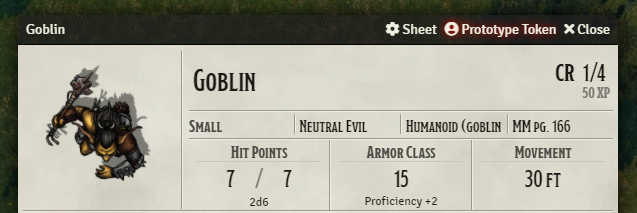
You can find the Prototype Token pop-up in the top right of your actor’s sheet!
If you don’t already have a “Goblins” folder, first arrange to get one. There are several artists making variations on the same token artwork specifically to help virtual tabletop users add variety to their games. All the token images representing the same Actor (the same “statblock” for goblins and other baddies) should share a folder somewhere inside your Data folder.
When you return to Foundry VTT, change your Token Image Path to the Goblins folder, but end it with an asterisk. If you add custom folders to organize your tokens by type, it might look like this: /tokens/enemies/Goblins/*
Now all you have to do is enable Randomize Wildcard Images and test it by dragging a hundred goblins onto your peaceful farmland village!
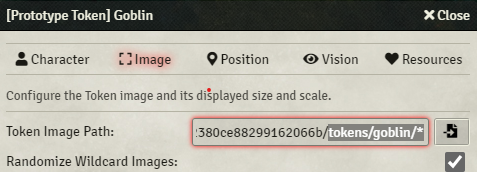
Set your image path to the correct folder, ending with an asterisk!
Do you have a Quick Tip you want to share with your fellow Foundry Users? Write a little something up and head over to our Submit an Article page, we’ll pair you up with an editor to see your Quick Tip on our news feed soon!



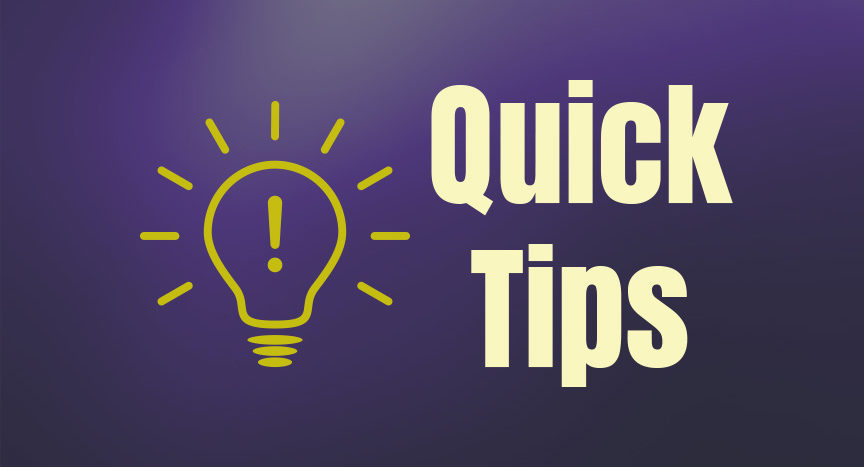
This also works for specific files, so you can define an image path to […]/tokens/goblin_*.webp to pull all images beginning with goblin_ in webp format!
Is there a way to select a random folder as well as a random token image? For instance, I have a series of folders that is “Character Races”, which is all your standard intelligent races (humans, goblins, elves, orcs, dwarves, etc.) Inside each of those I have male/female folders. Then inside each of those I have the actual tokens.
Could I somehow path it so that it randomly selects either the Male or Female folder and then randomly selects the token? Or even further out, randomly selects race, then random gender, then random token?
Nope. The built-in wildcard feature only extends to the individual files themselves, not folders.
If they are named similarly, you can put them in one folder. For example, lets say you have dwarf_male_red, dwarf_male_blue, dwarf_female_red, dwarf_female_blue, you can then set your wildcard to dwarf_* and it will randomly pick between all four of them (or whatever you have). You could also do dwarf_male* and it will only pick from the males. This still keeps it easy to search for specifics when you need them becasue you could search “female” in that folder and it would bring only the female tokens. So not much more difficult that having them in separate folders.
Does this work with tokenizer active?
As far as I can tell, it works fine with Tokenizer.