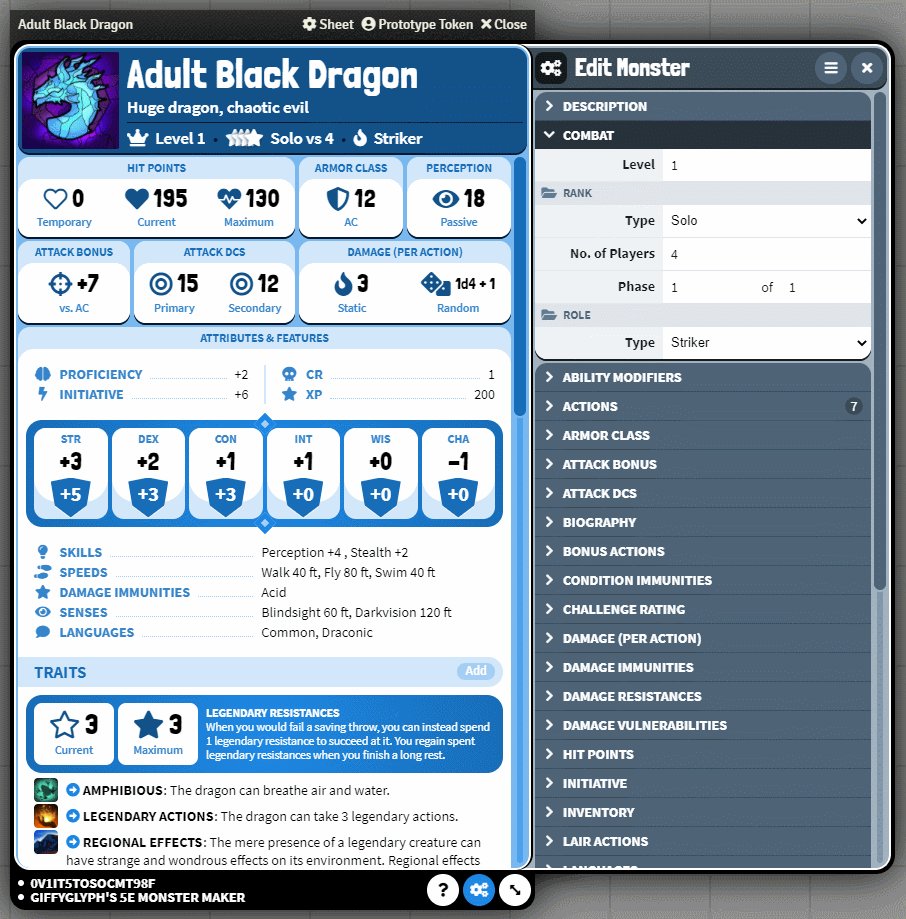
| Latest version | 1.1.2.3 |
|---|---|
| Minimum Core | |
| Compatible Core | |
| File size | 0 B |
| Last updated | 9 months ago |
| Created | 2 years ago |
| Authors | |
| Languages |
English |
| Systems |
Dnd5e |
| Project source | Project URL |
| Report bugs | Bug tracker URL |
| Read-me | Readme URL |
| Changelog | Changelog URL |
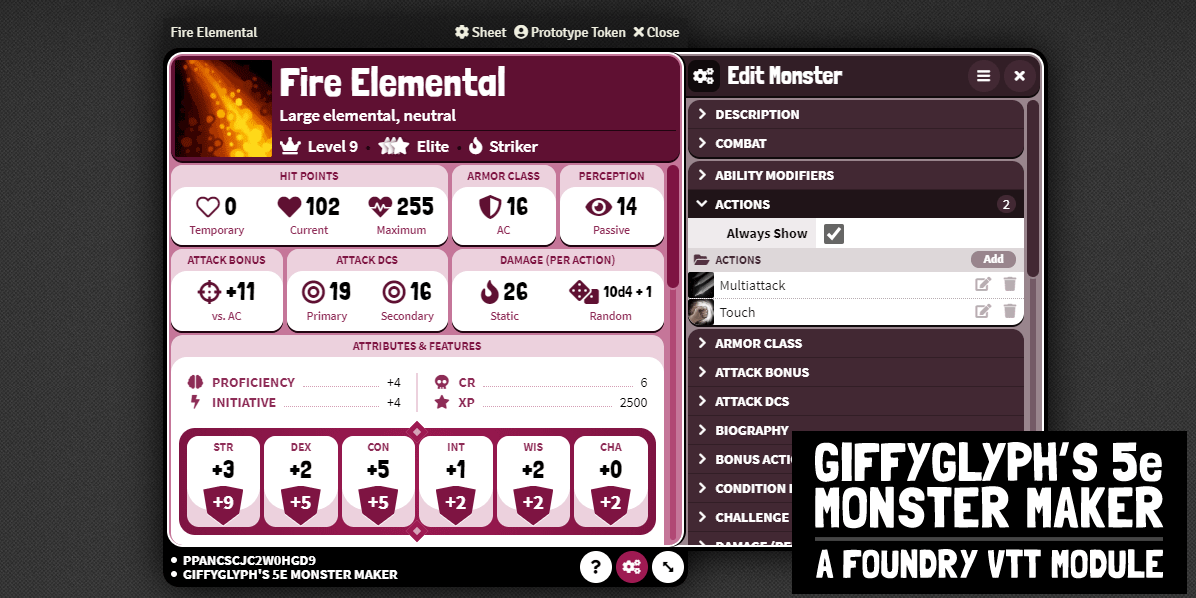
Want to build new monsters for your Foundry VTT D&D 5e campaign, but aren't sure how to balance them easily? No worries—Giffyglyph's 5e Monster Maker has you covered! Build level-appropriate D&D 5e monsters in seconds with an all-new automated monster sheet and scaling actions. Includes full stats from the Giffyglyph's Monster Maker PDF to let you get started easily creating monsters that are more fun and more interactive!
This is a continuation of the original module by Giffyglyph, with the goal of updating it to newer versions of Foundry (v10+v11) and dnd5e (2.1+).
If you encounter any issues, please submit them on the GitHub Issues Page.
Features
- A brand new monster sheet with customisable themes.
- Fully-scaled monster stats for levels -5 to 50.
- 4 monster roles — minion, standard, elite, and paragons.
- 6 combat roles — controller, defender, lurker, skirmisher, striker, and supporter.
- Change the level of any monster on-the-fly and watch their stats change.
- A new scaling action sheet with fully-scaling attacks.
- Easy-to-use shortcodes to make scaling features even easier.
- Convert existing monsters in seconds by simply changing the active sheet.
- Includes full stats from the Giffyglyph's Monster Maker PDF.
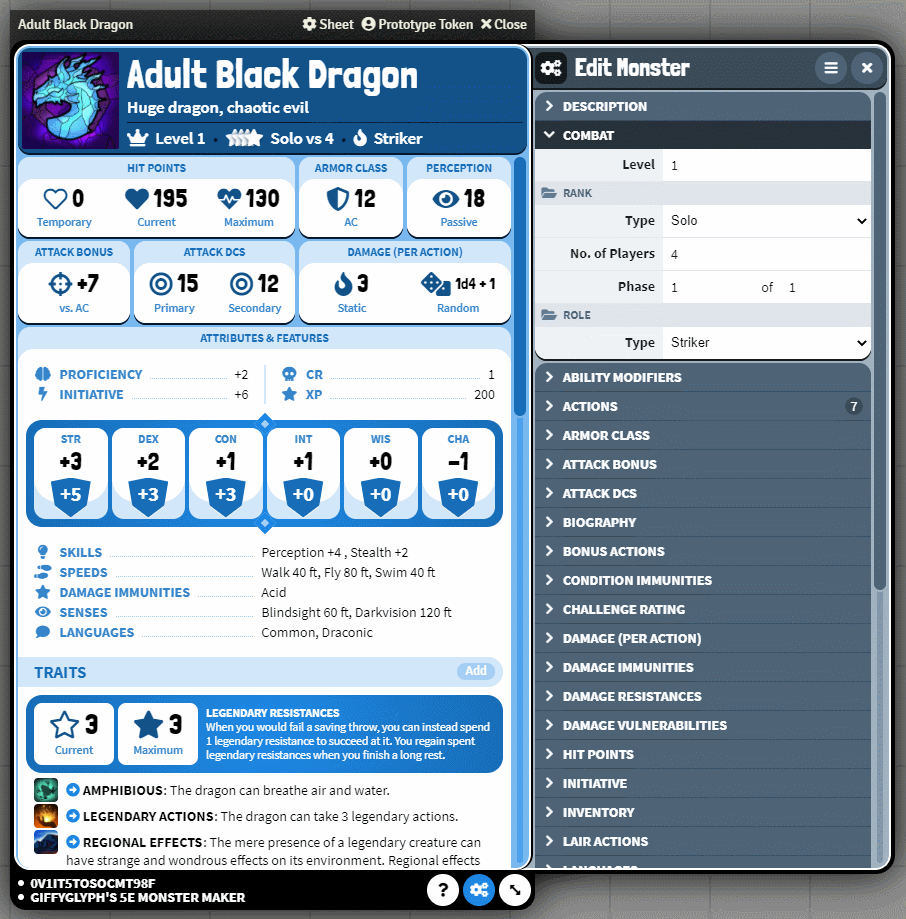
Dependencies
These modules are required for GMMC to function.
- libwrapper - Allows GGMMC to interact more nicely with other modules, such as MidiQOL.
Recommended
These modules are optional, but may improve the experience of using GMMC.
- Midi QOL - Provides automation, which some compendium items have built in already if Midi is active.
- Dfred's Convenient Effects - Included in the
/importable/folder is adfreds-ce-import.jsonfile which you can import to include the Conditions compendium in DFred's CE! This makes it easier to apply the conditions rather than needing to transfer them from the compendium actor.



