| Latest version | 2.0.4 |
|---|---|
| Minimum Core | 10 |
| Compatible Core | 11 |
| File size | 0 B |
| Last updated | 1 year ago |
| Created | 3 years ago |
| Authors | |
| Languages |
English |
| Systems |
Dnd5e |
| Project source | Project URL |
World Currency 5e module for Foundry VTT
This module allows you to use your world's homebrew currencies in D&D 5th Edition.
Rename Currency
Rename currencies and their abbreviations. The new names and abbreviations will be used wherever the old names appeared.
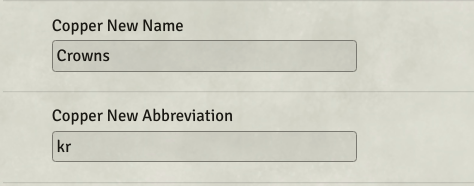
Hide Currency
Hide currencies that you don't want to use. If your players get confused by platinum and electrum, hide them and never think of them again!
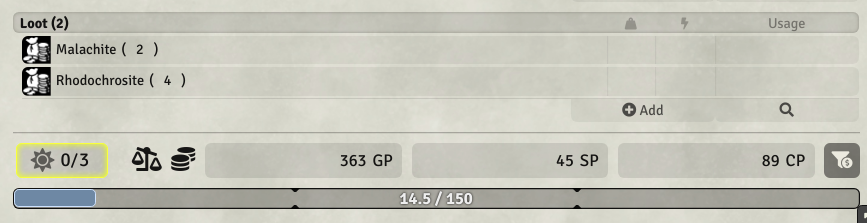
Hide Converter
If your currencies aren't meant to be interchangeable, you can hide the currency converter from the character sheets.
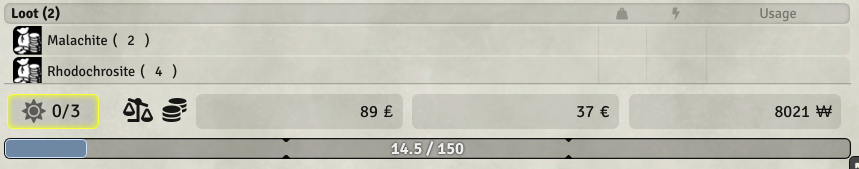
Standard Currency
Set a standard currency. All items will be priced in that currency instead of gold. You and your players won't see any reference to gold or need to consider items prices in gold.
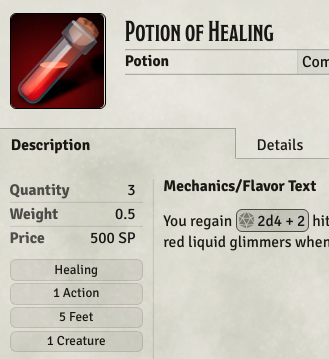
Set Conversion Rates
Set whatever currency rates you need. Great for using the silver standard, which makes gold more rare.
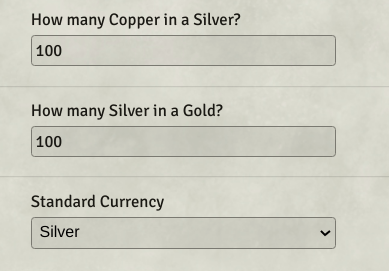
Merchant Sheet NPC Compatibility
When using the module (recommended), merchants prices will be converted to your standard currency. Merchants will only use the standard currency when buying and selling. (The standard currency can be changed on the fly.)
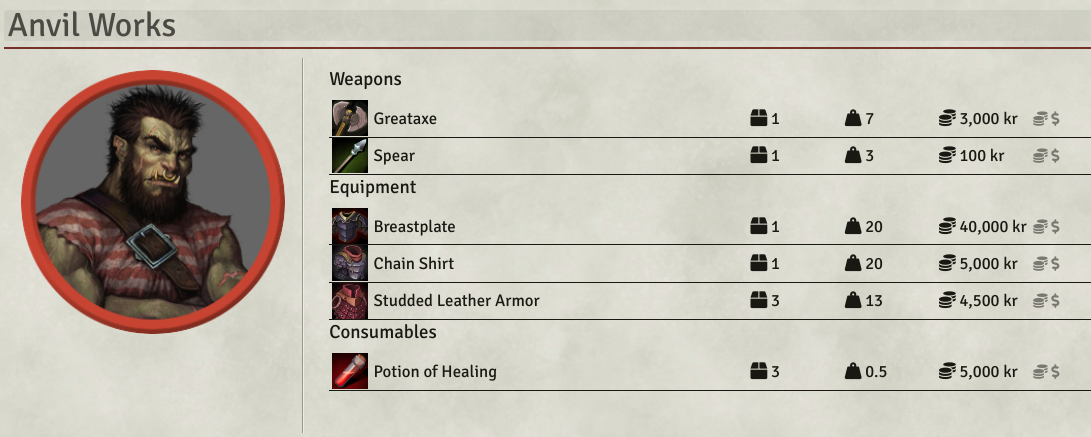
Examples
Remove Electrum
Steps
-
Uncheck "Hide Converter" setting
-
Change the name and abbreviation of Electrum to "Silver" and "SP"
-
Change the name and abbreviation of Silver to "Copper" and "CP"
-
Check "Hide Copper" to true.
Result
Electrum will not appear anymore on character sheets. Using the currency converter and modules like Lazy Money will work as expected.
Silver Standard
Steps
-
Uncheck "hide converter" setting
-
Rename platinum to gold
-
Rename gold to silver
-
Rename electrum to copper
-
Hide Silver
-
Hide Copper
-
Keep standard currency as gold (which will show as silver if you already saved the above changes.)
Result
All items will be denominated in silver instead of gold. (Eg. a backpack is now 2 sp instead of 2 gp.) One silver is worth 100 copper. A gold is worth 100 silver. Players will only see gold, silver, and copper on their character sheets. The converter will work as expected.
One Fiat Currency
Steps
-
Hide platinum, gold, electrum, and silver
-
Change the name and abbreviation to "Woolong" and "₩" (or whatever you prefer)
-
Set all exchange rates to "1" and set the final one to 10,000 (or whatever you prefer)
Result
-
Players will only have one currency box for Woolongs on their character sheets. A 2 gp backpack now appears as 20,000 ₩.
Fiat Currencies for different Kingdoms
Steps
-
Hide Platinum, gold, and electrum.
-
Rename Silver to "Dragons" (or whatever you prefer)
-
Rename Copper to "Suns" (or whatever you prefer)
-
Set all exchange rates to 1 (or whatever you prefer)
Result
Only Dragons and Suns will be visible on the character sheets. A 2 gp backpack now costs 2 Dragons or 2 Suns. Players accumulate and spend these currencies independently. By default you have have fractions of currencies, so 2.31 Dragons would be tracked as expected.
Compatibility
World Currencies 5e works by patching the currency names and rates set by the D&D 5e System. Any module that pulls names and rates from the D&D 5e System will display them correctly.
| Name | Works | Notes |
|---|---|---|
| ✔️ | Fully Compatible | |
| ✔️ | Fully Compatible | |
| ✔️ | Fully Compatible | |
| ✔️ | Fully Compatible | |
| ✔️ | The loot sheet is fully compatible. Use Merchant Sheet NPC for merchants. | |
| ✔️ | Fully compatible. Merchants will always use your standard currency. | |
| ✔️ | Fully compatible. | |
| ⚠️ | Works, but it will convert to hidden currencies. If hiding currencies, only hide the lowest ones to maintain compatibility with Lazy Money. |



