| Latest version | 5.2.0 |
|---|---|
| Minimum Core | 12 |
| Compatible Core | 12.331 |
| Last updated | 5 months ago |
| Created | 3 years ago |
| Authors | |
| Languages |
Deutsch English |
| Systems |
Swade |
| Dependencies |
Savage Worlds Adventure Edition |
| Project source | Project URL |
SUCC - SWADE Unlimited Condition Changer
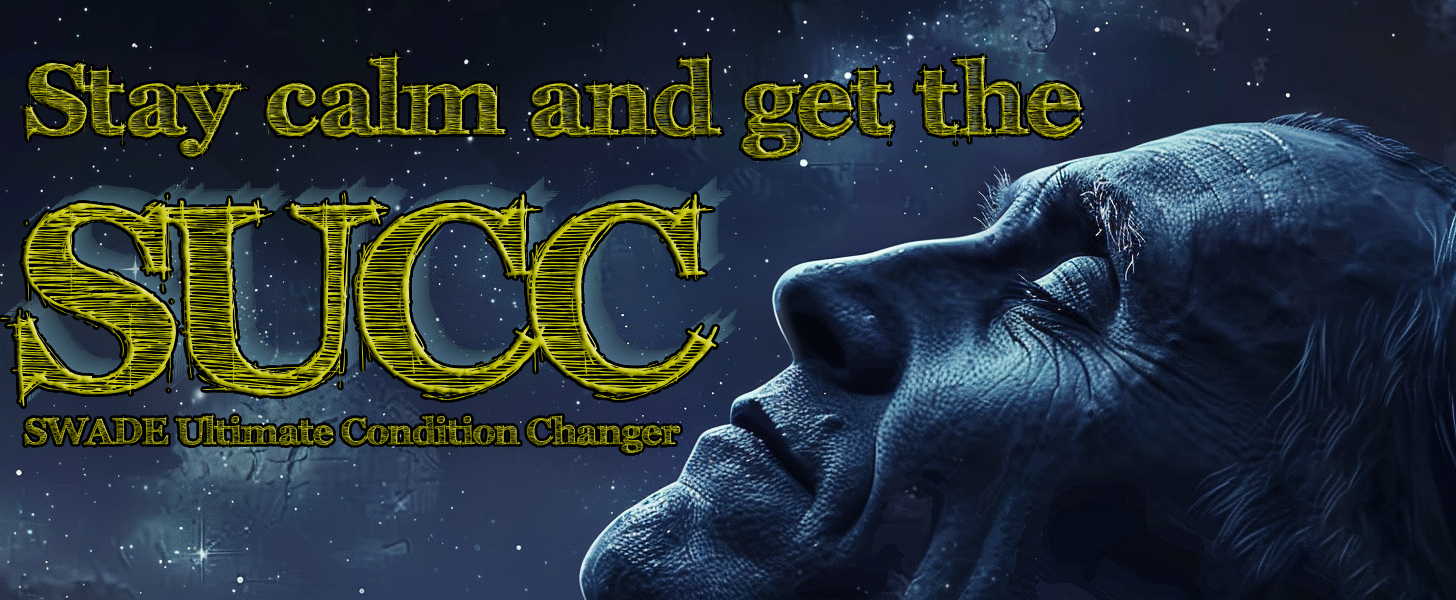
☮️ Make peace please!
This module is meant to change the condition icons in the SWADE system (v.1+) on Foundry VTT. It will not be customisable until we find the time to do so. For now its main purpose is to provide the features that Combat Utility Belt cannot offer to the SWADE system for the time being (since the change of how conditions work and are applied in SWADE v.1+).
If you are enjoying this module and want to show your appreciation, SalieriC is accepting donations:
SUCC currently is in very early development and there currently only is a pre-release version available (a full release will follow soon though. Please keep in mind that, as of yet, features are unpolished, and the user experience might suffer. For now, SUCCs main purpose is to provide something for module devs to build on. For future releases, a proper GUI is planned for everyone to customise their game. You can however set up your own condition icons if you're able to create a JSON. SUCC does come with a beautiful selection of .svg icons however1. If you prefer the system ones you can easily use them as well.
 SUCC also supports an output to chat feature which sends condition updates to the chat. If you have the official SWADE core rules module or the SWPF core rules module installed and activated, SUCC will also add a journal link for lightning fast reference to the chat message. New players and veteran players alike can profit from this feature as it makes for a very convenient way to quickly look up the rules on something. If you think the chat messages below look familiar, you're right. Errational was so kind to allow us to use his HTML/HBS and CSS to kepp the same look as we're all used to. Never liked the chat messages? No problem, you can turn them off as well.
SUCC also supports an output to chat feature which sends condition updates to the chat. If you have the official SWADE core rules module or the SWPF core rules module installed and activated, SUCC will also add a journal link for lightning fast reference to the chat message. New players and veteran players alike can profit from this feature as it makes for a very convenient way to quickly look up the rules on something. If you think the chat messages below look familiar, you're right. Errational was so kind to allow us to use his HTML/HBS and CSS to kepp the same look as we're all used to. Never liked the chat messages? No problem, you can turn them off as well.

As of version 0.1.0-pre.2, there are two new features which will prompt the user with a dialogue whenever the smite or protection conditions are applied to a token. These dialogues let the user directly control what effects are added by these powers.
For smite, all weapons will be listed and the one selected will have their damage bonus boosted by the number entered. A duration and expiration are also applied automatically.
Protection on the other hand has just a selection of the value and buttons to apply said value to armor or toughness, depending on the modifiers chosen to cast the power. Duration and expiration are already handled by the system in this case, so SUCC doesn't set these up by itself.

As of version 0.1.0-pre.4, NPCs which are marked Incapacitated will also be marked dead in the combat tracker (this can be turned off). Also Conditions can be changed by the user to do anything one likes. This is still in a very early stage however and not documented so it's likely unusable for most. It will be documented later.
Version 0.1.0-pre.5 brings two new conditions including builder dialogues for the boost/lower trait power as well. It tries to respect all the core rules for the power, to allow the user to easily set up the powers effects on any token they own.

1 For the source of the images, please take a look at the ReadMe on the repository.



